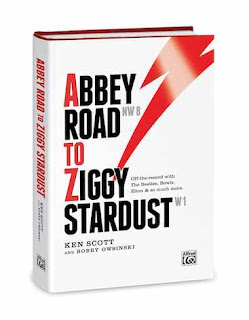The Audio Mixing Bootcamp Video Course
If your mixes aren't what you think they should be, or you're confused about how to get started, here's a video mixing course that I recently did for Lynda.com that will teach you the fundamentals of getting a strong, punchy mix regardless of the type of music.
The course covers every aspect of mixing, from setting up your listening environment, to setting up your mix, to how and when to use EQ, compression and effects, to the best way to balance a mix. There are over a hundred movies that describe every step of process of creating a mix, and you can see the full list here.
Lynda.com is one of the oldest online training portals and their production values are incredibly high. They have over 1500 courses in every type of software you can think of. The cost is $25 a month for as much as you can view, but click on this link for a free 7 day trial.
Here's a sample of a movie from the Audio Mixing Bootcamp course about setting up a compressor.
Delay Genie
About a year ago one of my publishers, Hal Leonard, asked me if I'd be interested in doing a phone app. If I was going to do one, I wanted it to be something that I would use myself, all the time, so I came up with the Delay Genie.
The Delay Genie basically replaces those time delay charts that most studios used to have so you could easily set the reverb predelay and delay times when you're mixing. While most delay plugins allow you to do some form of automatic timing, the Delay Genie is different because it will allow you to easily calculate dotted notes and triplets, which are time denominations that are essential to a good mix and one of the tricks of most top mixers (see this recent post).
You can calculate the time delay either by first entering the BPM of the song, or tapping it in where the app will calculate it for you. After the BPM is directly entered or tapped in, the Delay Genie will instantly display:
- delays in 1/4, 1/8, 1/6, 1/32, 1/64 note time increments
- delays in triplet time increments for 1/4, 1/8, 1/6, 1/32, 1/64 notes
- delays in dotted note time increments for 1/4, 1/8, 1/6, 1/32, 1/64 notes
As a bonus, in the Live mode, the app also calculates the delay time from the stage to a delay speaker stack in a live sound reinforcement situation.
The Delay Genie app can be used for:
- setting the delay time to make a track larger than life
- setting the delay time so it fits better in the track
- setting the delay time so it sticks out of the track
- setting reverb pre-delay time
- setting reverb decay time
Give it a shot and let me know what you think. It's now available in the Apple iTunes App Store.
----------------------------------
You should follow me on Twitter for daily news and updates on production and the music business.
Don't forget to check out my Music 3.0 blog for tips and tricks on navigating social media and the new music business.