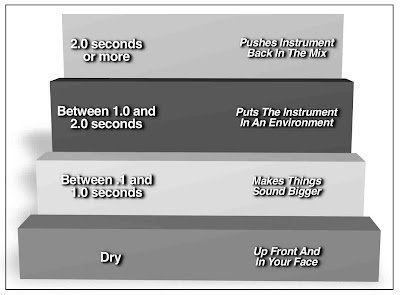-------------------
"When you’re making records, you get to listen to everything under a microscope, and after a while you begin to understand that there are a few universal truths about making your band sound tight and professional. Here’s a brief summary of perhaps the 3 most important steps to improving your band’s performance and taking it to the next level. I promise you that if you spend even a little time on each of these items, you’ll see positive results immediately.
Dynamics - Playing with dynamics is the greatest key to making your band sound great. It’s an improvement that both you (the band) and your audience will notice immediately, and will automatically separate you from about 90% of other bands on the planet.
So what are dynamics? Simply, it means playing quietly or with less intensity in certain places in a song, and louder or with more intensity in other places. Most bands are oblivious to dynamics and play at one volume throughout the entire song, song after song, set after set. This gets boring and tedious for the audience very quickly.
There are a few byproducts from playing dynamically too. The vocals can be heard better because there’s more space and fewer loud instruments to fight against (easier on the singer as well). Songs become more fun to play because there’s true interaction with the other players to make it work, and as a result, the band automatically gets tighter. And the audience perceives dynamics in a way that you wouldn’t expect - suddenly they’ll start telling you how tight you sound.
Attack and Releases ( or articulations) are one of the most overlooked, yet most important elements in playing together. Attacks and releases usually refer to a phrase that you’re either playing or singing. The attack part is usually easy - everyone starts to play or sing at exactly the same time in the same way. The releases are what’s overlooked. A release is how you end a phrase and it’s as important as how you start it. Once again, everyone has to end it at exactly the same time in exactly the same way. Getting your attacks and releases are one of the essential parts of making a good record (you hardly ever hear one off anymore) and they’re essential to making you sound tight as well. Listen to a song that everyone knows, Hotel California, for a great example of both attacks and releases (and phrasing) of both the guitars and vocals.
Turnarounds - Another often overlooked portion of a song that needs to be tight is the turnaround between sections, like the one or two bars between the verse and chorus, chorus and verse, verse and outro, chorus and bridge, etc. This part requires a lot of focus because it’s usually played a little differently from the rest of the section of the song. For the drummer, it’s usually a tom or snare roll into the next section, but unless it’s a build, most of the other players usually just randomly play something over the roll. If you’re playing a song that you’ve written, chances are that you’ve not thought about the turnaround too much, so now is the time. Make sure that every player has an exact part to play and that all parts work together and sound tight (a good idea for the rest of the song as well)."
For more excerpts from this and other books, check out my website at bobbyowsinski.com.
----------------------------------
You should follow me on Twitter for daily news and updates on production and the music business.
Don't forget to check out my Music 3.0 blog for tips and tricks on navigating social media and the new music business.