We all know Paul McCartney as a fabulous songwriter and singer, but it's easy to overlook what an influential bass player he is as well. Paul, along with Motown's James Jamerson, changed bass playing from laying down a foundation of root notes to a melodic thing of beauty.
Although the following video may not be comprised of the best examples of Paul's genius, it does give you an idea of his style.
You'll hear individual snippets from the songs "With A Little Help From My Friends," "Come Together,""Golden Slumbers," and "Band On The Run" with the bass mostly isolated.
Sometimes you'll hear other instruments also on the bass track (like the tambourine on "Help From My Friends"), which wasn't all that unusual, according to Beatle engineer Ken Scott's book Abbey Road To Ziggy Stardust (which I was lucky enough to help him write). Have a listen.
Help Support This Blog
Friday, December 4, 2015
4 Isolated Paul McCartney Bass Lines
Labels:
isolated bass,
James Jamerson,
Ken Scott,
Paul McCartney,
video
Thursday, December 3, 2015
Choosing The Right Snare For The Song
If you read books on recording like my Drum Recording Handbook or Music Producer's Handbook, you'll find that most session drummers bring a variety of snare drums to a session. While the average number seems to be 6, there are some drummers that bring far more than that.
That's not to look cool or show off their collection, it's because the snare is the heartbeat of the song, and therefore has to fit just right with the rest of the instruments into the mix. Getting the right snare sound is essential to making the final recording and mix really pop.
Here's a great video from Pro Tools Expert that lets you hear exactly what different snares sound like on the same track. Which one is your favorite?
That's not to look cool or show off their collection, it's because the snare is the heartbeat of the song, and therefore has to fit just right with the rest of the instruments into the mix. Getting the right snare sound is essential to making the final recording and mix really pop.
Here's a great video from Pro Tools Expert that lets you hear exactly what different snares sound like on the same track. Which one is your favorite?
Labels:
arrangement,
Pro Tools Expert,
snare drum,
video
Wednesday, December 2, 2015
How Effects Can Negatively Affect Your Guitar Tone
I was in the studio with a guitar player recently who was having a difficult time getting the tone he wanted. As I looked at his setup, the first thing that got my attention was the maze of stomp boxes he was using.
Although that wasn't the only problem with his rig, it was a good place to start, since everything was connected more or less haphazardly.
Here's some info taken from The Ultimate Guitar Tone Handbook (written with the great player/composer/writer Rich Tozzoli), that can help you get a handle on your effects.
Although that wasn't the only problem with his rig, it was a good place to start, since everything was connected more or less haphazardly.
Here's some info taken from The Ultimate Guitar Tone Handbook (written with the great player/composer/writer Rich Tozzoli), that can help you get a handle on your effects.
"A couple of the common negative side effects that occur with some stomp boxes is how much they change the sound when you don’t want them to. Here’s are 4 things that can happen:
1. Tone Suck
Tone suck is a term that means the tone of your guitar changes by simply inserting a pedal in between your guitar and amp, even if it isn’t turned on. The reason this happens is because your guitar signal still runs through some of the pedal’s circuitry even without the effect switched in. That circuitry degrades the signal either by changing the frequency response a bit, or by decreasing the volume a bit. Either way, this is not something we want if we’re to maintain that great tone that we hopefully started with.
There are two answers for this:
- True-Bypass means that when the effect is switch off, the signal totally bypasses all the circuitry so the pedal has zero influence on the sound as long as it’s not switched in. This is a rather recent development in the grand scheme of pedal building (since about the late 90’s) and just about all boutique pedal manufacturers use True Bypass as a sales feature these days.
- Bypass via a switching network. Sometimes you have an effect that you just can’t live without but you hate what it does to your tone when it’s bypassed, so the only thing to do is bypass it externally with a switching network. These systems can be small and relatively inexpensive (like the GigRig Pro14, Voodoo Lab Pedal Switcher, Commander and Ground Control, the Carl Martin Octaswitch and the TC Electronic G-System) or highly sophisticated like those from the famous Bob Bradshaw (click here to see a video about his switching systems and pedalboards).
One of the problems with true-bypass is that it gives the illusion that the volume and tone of the signal won’t ever change, but that’s not necessarily true. If you have a 15 foot cable from your guitar to your pedalboard, a one foot cable between each of your 15 stomp boxes, and another 15 foot cable to your amp, that’s 45 combined feet of cable, which will degrade your signal! There are ways around this with buffers (a unity gain amplifier) and loop-switching systems like the ones mentioned above, but many players never consider the consequences of just what could happen by the simple fact of connecting all those pedals together.
2. Noise Buildup
The next problem that happens with effects in the signal chain is the noise buildup that occurs when you switch them on (or even when they’re switched off if they don’t have true bypass). This can be anywhere from a slight escalation in the noise floor to the sound of a full-on hurricane, depending upon the gain of the device or devices. There are three reasons why this happens.
- Each device adds a bit of it’s own inherent noise. Some devices are designed better than others (they’re usually more expensive as a result) and keeping the noise floor down is one of the byproducts of a better design.
- The type of power being used. Although many effects can run on a 9 volt battery, they’re actually designed for 12 volt use. If you use an external AC supply, the noise level can drop considerably. Be aware that the noise floor can also rise in some pedals as the voltage drops from a weak battery.
- The input stage of the amplifier. A typical amp input stage is looking for the relatively small signal coming directly from a guitar, which it will then boost up as much as 50 times. If the gain from a pedal is cranked up, it will still be boosted by that 50 times despite where the volume control is set at on some amps. This means that your noise floor just went down the drain.
3. The Wrong Effects Order
There are two things that will directly affect how your effects interface with your amp; the effects order and gain staging. Effects order means the order that each pedal appears in the the signal chain between the guitar and amplifier. There are several schools of thought on effects order, and they each have a different result.
School Of Thought #1
This effects chain is the order generally recommended by most of the pedal gurus. There are several rules that make up this order:
- Any distortion pedal must come first right after the guitar. The exception is if you’re using a compressor pedal, which will be first in the chain. Do not put a volume pedal first, as this can alter the way a compressor or distortion pedal sounds.
- Any modulation or tone devices like wahs should come next. This enables you to keep the sustain coming from your distortion or overdrive devices and alter an already harmonically rich signal.
- Delays come almost last in the chain, since you want to be delaying your already effected signal.
- A volume pedal comes either last in the chain, or directly in front of any delay.
- In situations where a pedal is providing a lot of clean gain, that will come last in the chain so as not to overload any of the other pedals.
compressor --> distortion --> wah --> chorus --> delay --> volume pedal (see the graphic on the left)
While this might not be the quietest order, it does sound really good because any distortion, overdrive, or sustain is being affected by the effects that come behind it.
School Of Thought #2
If we’re talking about recording, we may want the least amount of noise going into the amp. With that in mind, there are two rules in this scenario:
- The noisiest pedal goes last in the chain before the amp.
- The one with the most gain goes last before the amp.
The reason for both of the above points is simple; if the noisiest pedal is first in the chain, that noise will be affected and amplified further by every other pedal in the chain that you switch on. Same with the pedal with the most gain; if it’s at the beginning of the chain, it could possibly overload any other effect that comes after it, since most pedals only want to see a typical guitar signal and nothing greater (see Figure 4). Also, any noise caused by increasing the gain on a pedal will be amplified downstream by any other pedal switched on.
Generally, you’ll try to keep the basic order as in School of Thought #1 in order to be sure that any distortion or sustain is affected by the effects placed later in the chain. That being said, this order won’t sound the same as Order #2, especially if a distortion pedal is placed last in the chain (which isn’t recommended) because of its gain, so it might not be for everyone.
4. Improper Gain Staging
Proper gain staging means adjusting the gain of each effects device to keep the noise at it’s lowest and prevent overloading of any device after it. Since almost all pedals have output gain controls these days, the best way is to adjust all the output controls so the gain is exactly the same whether they’re switched on or off. If you’re running a distortion or overdrive pedal, put that last in the order, and increase the output level of that one pedal up to the sound that you like.
If you follow the above suggestions, you’ll find that your signal chain should clean up quite a bit and your recordings should benefit greatly as a result."
Labels:
book excerpt,
effects pedals,
guitar effects,
pedal board,
Rich Tozzoli,
Ultimate Guitar Tone Handbook
Tuesday, December 1, 2015
Li-Fi - Wireless Data From A Light Bulb
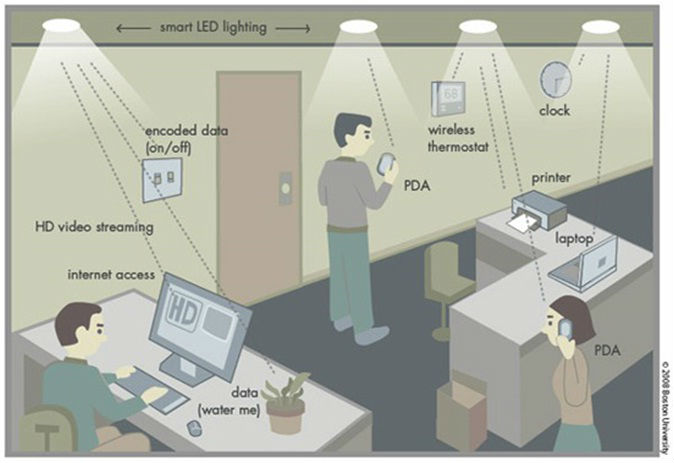 Don't look now but there's a new wireless technology about to burst on the scene that may be a real game changer. It's called "Li-Fi" (which stands for "Light Enabled Wi-Fi") and it promises to be 100 times faster than the wi-fi speeds we're used to today.
Don't look now but there's a new wireless technology about to burst on the scene that may be a real game changer. It's called "Li-Fi" (which stands for "Light Enabled Wi-Fi") and it promises to be 100 times faster than the wi-fi speeds we're used to today.Li-Fi is based on the initial work of Professor Harald Haas of the University of Edinburgh in 2012, and is based on another technology called VLC or visible light communications. VLC uses visible light that's switched on and off faster than the naked eye can detect so it appears to be continuous, all the while transmitting those 1's and 0's that have now become the backbone of our digital society. VLC uses visible light between 400 and 800 terahertz (THz).
This basic VLC technology isn't new, as it's been used to transmit data via fiber optic cables for decades now. What is new is the ability to be able to use commonly found light sources as a means to transmit the same data. It's also very secure since light can't pass between walls.
While the theoretic data transmission limit of Li-Fi has been found to be 224 gigabits per second, the more common speed is now around 1Gbps in trial real-world situations. Most so-called "high speed" networks in the U.S. average around 10Mbps, just as a comparison.
The potential implications for music streaming transmission are enormous. For instance, there'll be no need for data compressed files like MP3, AAC, Ogg Vorbis, FLAC or anything else. You'll be able to stream 96kHz/24bit or higher all day long with no problems. The same goes for picture, as 4K and even 8K movies won't tax the bandwidth.
Then there's the fact that you can get a wireless signal wherever there's a light bulb that's connected to the network, which could be just about anywhere.
Li-Fi may be closer to widespread use than you think, as those working on the technology think it will be in the marketplace within 3 years, although full adoption could take a decade. Frankly, it can't come soon enough, in my opinion. There's nothing worse than a low-speed network, as any traveler knows, or being out of range of your network. Hopefully, Li-Fi will come to the rescue.
Find out more about Li-Fi at the U of Edinburgh website and at purelife.com. Watch a live demonstration from Professor Haas and his TED presentation below.
Labels:
Harald Haas,
Li-Fi,
Light enabled wi-fi,
video,
VLC
Monday, November 30, 2015
Producer Rob Schnapf On My Latest Inner Circle Podcast
If you like the music of Beck, you can thank producer Rob Schnapf for discovering him.
Rob tells the story about what happened when he stumbled onto the innovative artist in a club in Silver Lake, as well as stories about working with the equally as provocative Elliot Smith, and some of his very cool vintage gear on my latest Inner Circle Podcast.
In the intro, I'll take a look at the record-setting first week of Adele's new album and how's she's defied industry wisdom almost from the start, as well as the new wireless technology on the horizon known as Li-Fi.
Remember that you can find the podcast at BobbyOInnerCircle.com, or either on iTunes, Stitcher and now on Mixcloud and Google Play.
Rob tells the story about what happened when he stumbled onto the innovative artist in a club in Silver Lake, as well as stories about working with the equally as provocative Elliot Smith, and some of his very cool vintage gear on my latest Inner Circle Podcast.
In the intro, I'll take a look at the record-setting first week of Adele's new album and how's she's defied industry wisdom almost from the start, as well as the new wireless technology on the horizon known as Li-Fi.
Labels:
Adele,
Beck,
Bobby Owsinski's Inner Circle Podcast,
BobbyOinnercircle.com,
Elliot Smith,
Inner Circle podcast,
Li-Fi,
Rob Schnapf
Cool Cyber Monday Recording Accessories
We all love a deal and Cyber Monday is the day for it, so I decided to put together my own list of cool gear especially for musicians and engineers. Here are some accessory items that make great gifts for any musician or engineer (even yourself).
The X-Clip - If you want to mount an SM57 and a small diaphragm condenser mic right next to one another and keep them in perfect phase, then the X-Clip is just the thing you need. Get one for $19.95, or the Studio Bundle of 3 for $49.95.
Blocklite - This goes under the category of "Why didn't I think of that?". Blocklite is a simple LED add-on to any 9 volt battery that turns it into a flashlight that's perfect for checking all those dark spaces during a session or show. Cheap too at only $17.95 for a package of 3 including the batteries!
Monoprice 8323 Headphones - Tired of spending big money on replacing trashed headphones? At $22 you won't find a cheaper and better sounding replacement.
Mixing Engineer's Handbook 3rd Edition - Are your mixes not sounding the way you think they should? The latest version of the Mixing Engineer's Handbook (written especially for the home or small studio) comes to the rescue. New interviews and a new "advanced" chapter make it a must have for any musician who records.
Etymonic Research ER20 Earplugs - The best earplugs on the planet, they reduce the volume but don't change the frequency response. I don't know what I'd do without them. You'll use them more than you ever thought. Only $12.99 a pair.
 Lynda.com - Have you ever wanted to learn a piece of software, but hated the "how-to" videos you found on YouTube with bad audio and lighting and people that barely know what they're doing? Try Lynda.com, with more than 1500 courses with super high production values by experts and in small digestible bites. Check out my courses, and get 7 days free of unlimited access to lynda.com.
Lynda.com - Have you ever wanted to learn a piece of software, but hated the "how-to" videos you found on YouTube with bad audio and lighting and people that barely know what they're doing? Try Lynda.com, with more than 1500 courses with super high production values by experts and in small digestible bites. Check out my courses, and get 7 days free of unlimited access to lynda.com.
Recording Engineer's Handbook 3rd Edition - Not sure how to mic a tabla, marimba or fiddle? Here's the book that will show multiple ways how as well as the principles behind getting a great recording every time. Invaluable to the recording musician.
Pyle Pro PCT 40 Cable Checker - The average studio or sound system today has so many different types of cables that troubleshooting can sometimes be difficult. Enter the PCT40 cable checker, about the most comprehensive unit that you'll find, testing all the audio connection flavors as well as USB, Ethernet and Speakon. A steal at $43.
Snark SN-1 Guitar Tuner - We've all gotten used to using software guitar tuners, but when you want to tune as fast as possible, this is the best tuner I've found. It clips right onto the guitar so you don't even have to plug it in, and it even has a built-in metronome. At $9.95 each, it's unbeatable.
Shop Amazon - Black Friday Deals in Electronics
The X-Clip - If you want to mount an SM57 and a small diaphragm condenser mic right next to one another and keep them in perfect phase, then the X-Clip is just the thing you need. Get one for $19.95, or the Studio Bundle of 3 for $49.95.
Blocklite - This goes under the category of "Why didn't I think of that?". Blocklite is a simple LED add-on to any 9 volt battery that turns it into a flashlight that's perfect for checking all those dark spaces during a session or show. Cheap too at only $17.95 for a package of 3 including the batteries!
Monoprice 8323 Headphones - Tired of spending big money on replacing trashed headphones? At $22 you won't find a cheaper and better sounding replacement.
Mixing Engineer's Handbook 3rd Edition - Are your mixes not sounding the way you think they should? The latest version of the Mixing Engineer's Handbook (written especially for the home or small studio) comes to the rescue. New interviews and a new "advanced" chapter make it a must have for any musician who records.
Recording Engineer's Handbook 3rd Edition - Not sure how to mic a tabla, marimba or fiddle? Here's the book that will show multiple ways how as well as the principles behind getting a great recording every time. Invaluable to the recording musician.
Snark SN-1 Guitar Tuner - We've all gotten used to using software guitar tuners, but when you want to tune as fast as possible, this is the best tuner I've found. It clips right onto the guitar so you don't even have to plug it in, and it even has a built-in metronome. At $9.95 each, it's unbeatable.
Shop Amazon - Black Friday Deals in Electronics
Labels:
Blocklite,
cable checker,
Cyber Monday,
Etymotic Research ER20,
Lynda.com,
mixing engineers handbook,
Monoprice 8323,
Snark SN-1,
X-Cllip
Subscribe to:
Comments (Atom)














